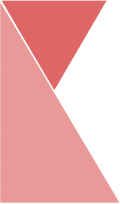This will allows users to view their transaction history with Ketik.my. To view transaction history, simply follow the steps below:
1. From home page, click on “Subscription” in the page sidebar.
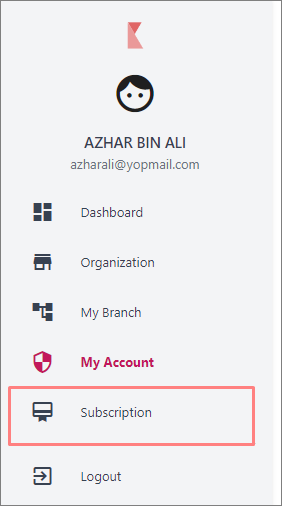
2. Now, you should be on the “Plan List” page. On the top center of the page, click on “Transaction History” tab.
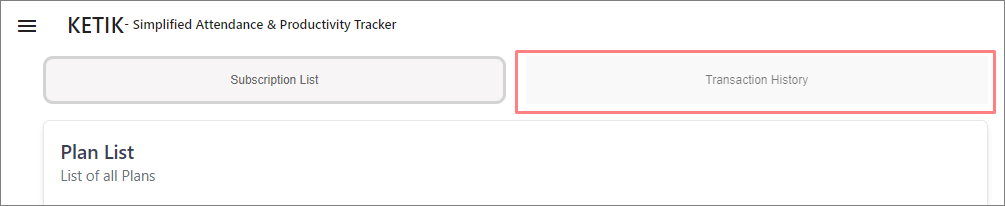
3. Now, you should be on the “Transaction History” page.
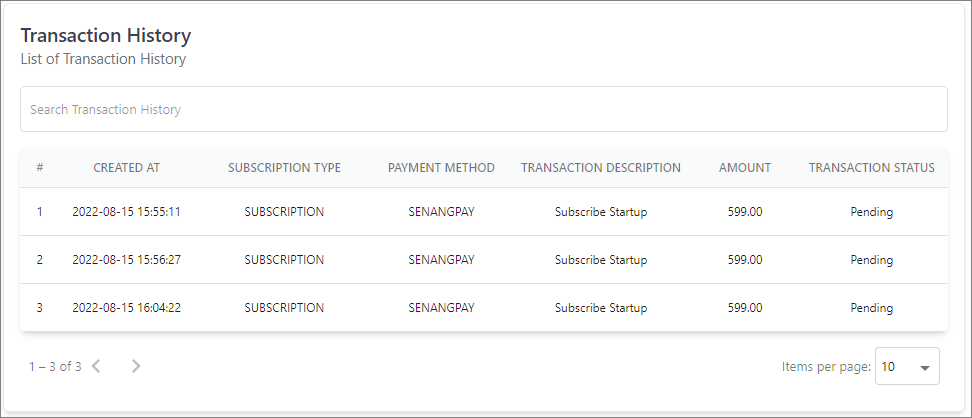
4. Here, you can view your transaction history with Ketik.my. You can also use the search bar to search specific transactions.