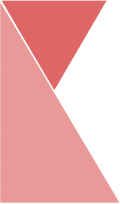This will allows users to upgrade their Ketik.my subscription plan. Note that users can only upgrade to plans that are above their current plan. To upgrade plan, simply follow the steps below:
1. From home page, click on “Subscription” in the page sidebar.
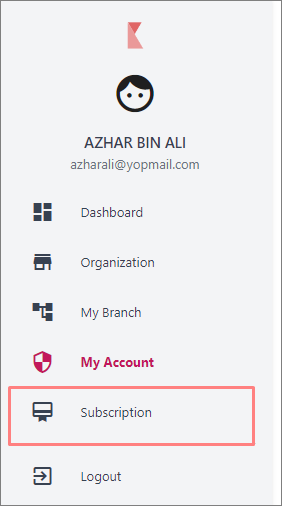
2. Now, you should be on the “Plan List” page. Select the plan that you want to upgrade to. You could also view your subscription history list right below the plan list.
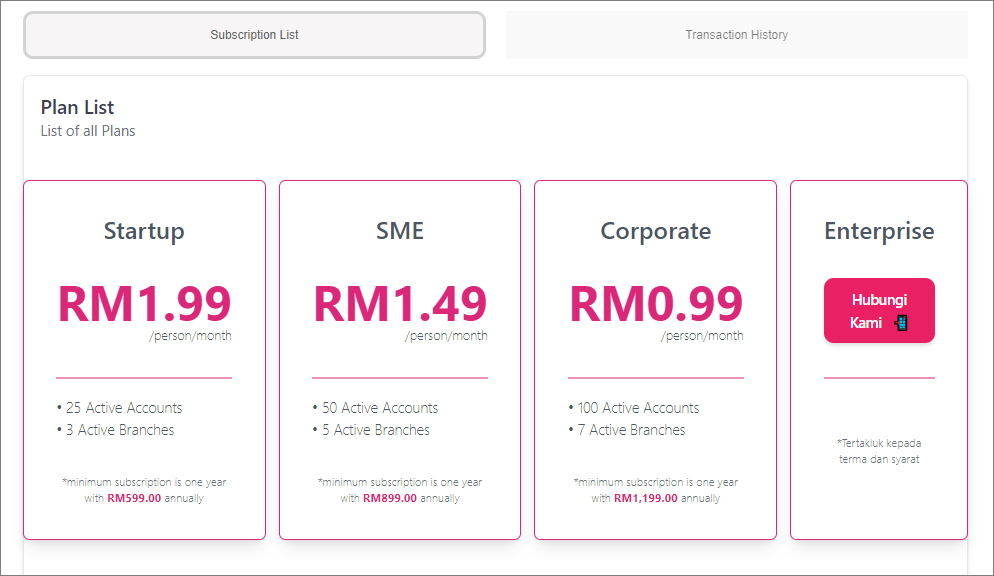
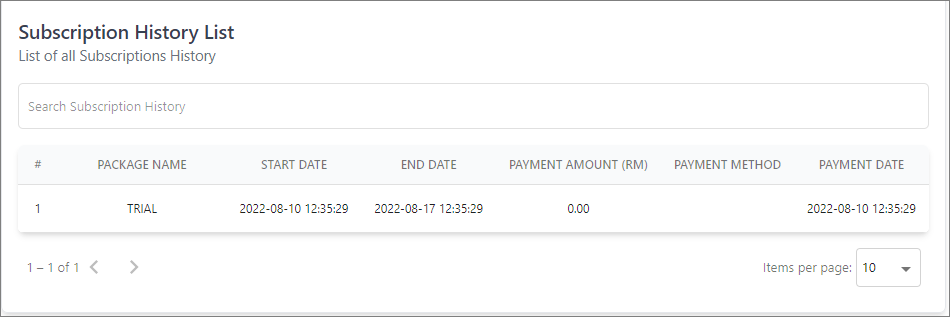
3. Once you have selected a plan, you will be redirect to the “Payment Checkout” page. Here, you can view the total price for the plan (per month/ year), as well as the prorate discount (if any), before proceed to payment.
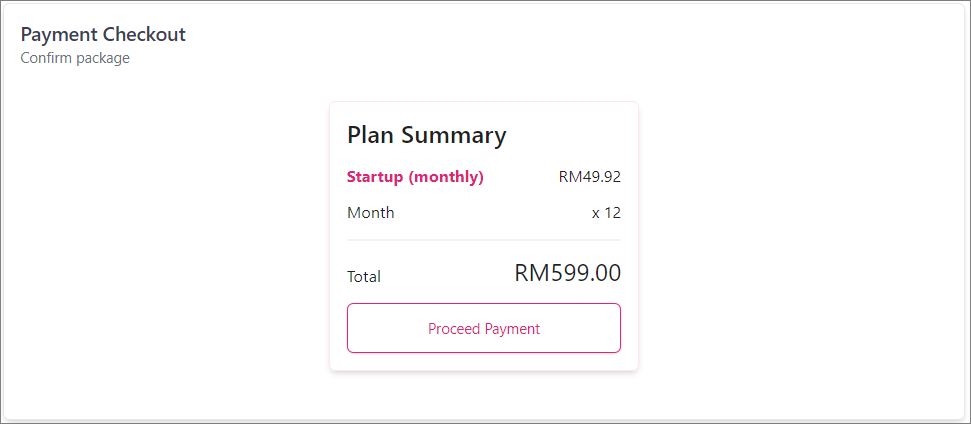
4. Click “Proceed Payment” button to proceed to payment. You will be redirect to payment gateway page.
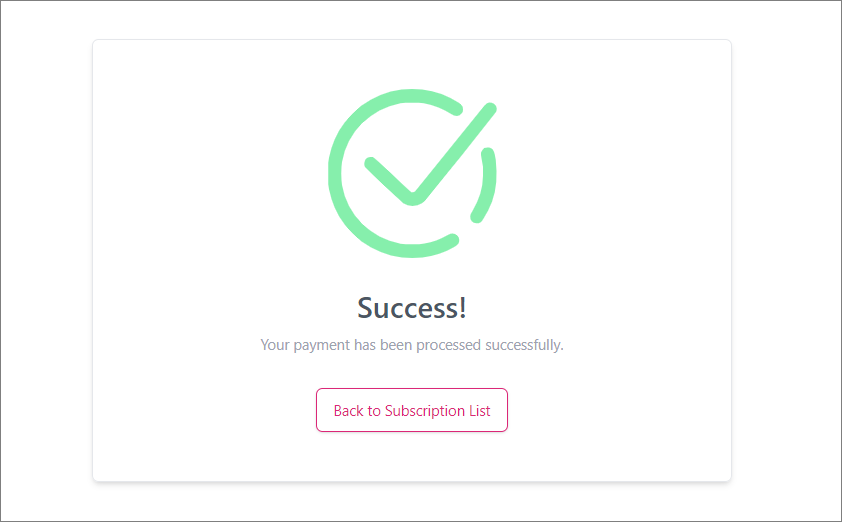
5. Once you have done the transaction, you will be redirect to this page. Now, you have successfully upgraded your Ketik.my subscription plan.