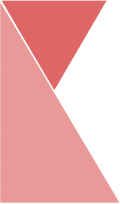This feature allow staffs to view their timeoff history from Ketik application. To view timeoff history from the application, simply follow the steps below:
1. Under the Others section, click on “Timeoff History” tab.
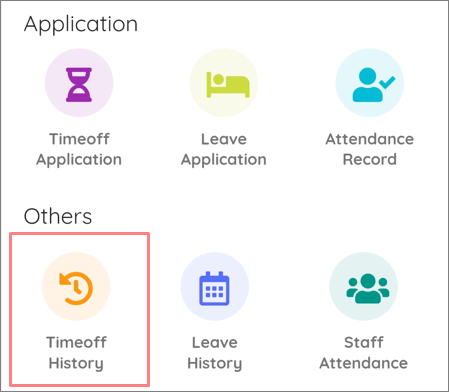
2. Now, you should be on “Timeoff History” page. Staffs can view their timeoff history, as well as the timeoff application status.
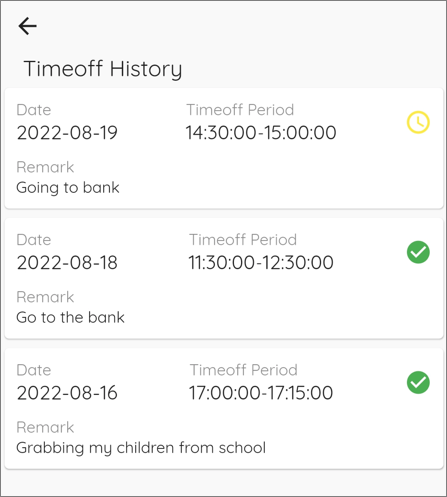
3. Staff can also cancel their timeoff application here. To cancel, click on the timeoff application that you want cancel. A confirmation pop-up will appear.
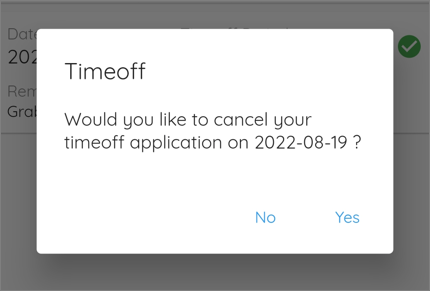
4. Click on “Yes” button to proceed with the cancellation.