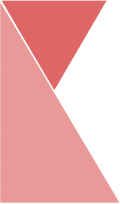This feature allow staffs to view their leave history from Ketik application. To view leave history from the application, simply follow the steps below:
1. Under the Others section, click on “Leave History” tab.
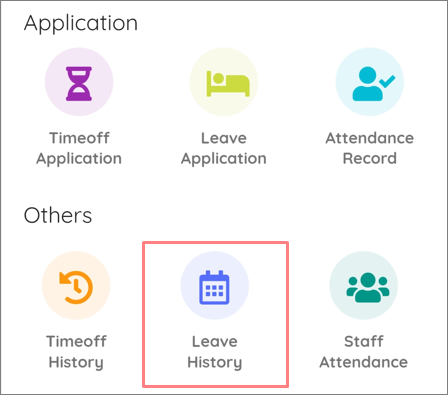
2. Now, you should be on “Leave History” page. Staffs can view their leave history, as well as the leave application status.
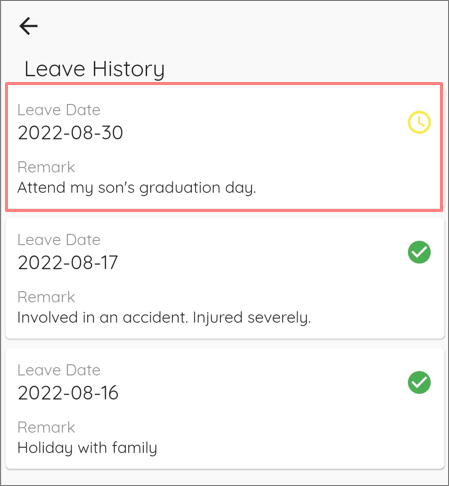
3. Staff can also cancel their leave application here. To cancel, click on the leave application that you want cancel. A confirmation pop-up will appear.
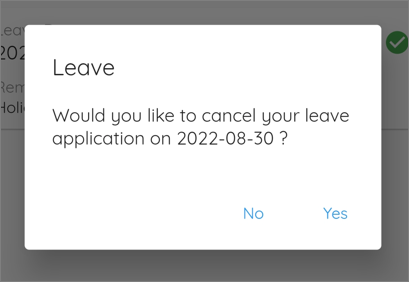
4. Click on “Yes” button to proceed with the cancellation.