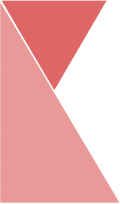Dashboards will allow users to manage and view summary data, and can be filtered according to month. To view the dashboard, please follow the steps below:
My Dashboard
1. Click on “Dashboard” in the page sidebar.
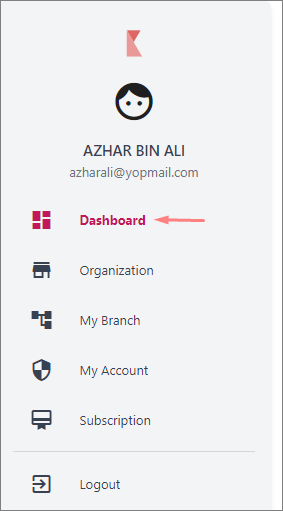
2. Now, should be on “My Dashboard” page.
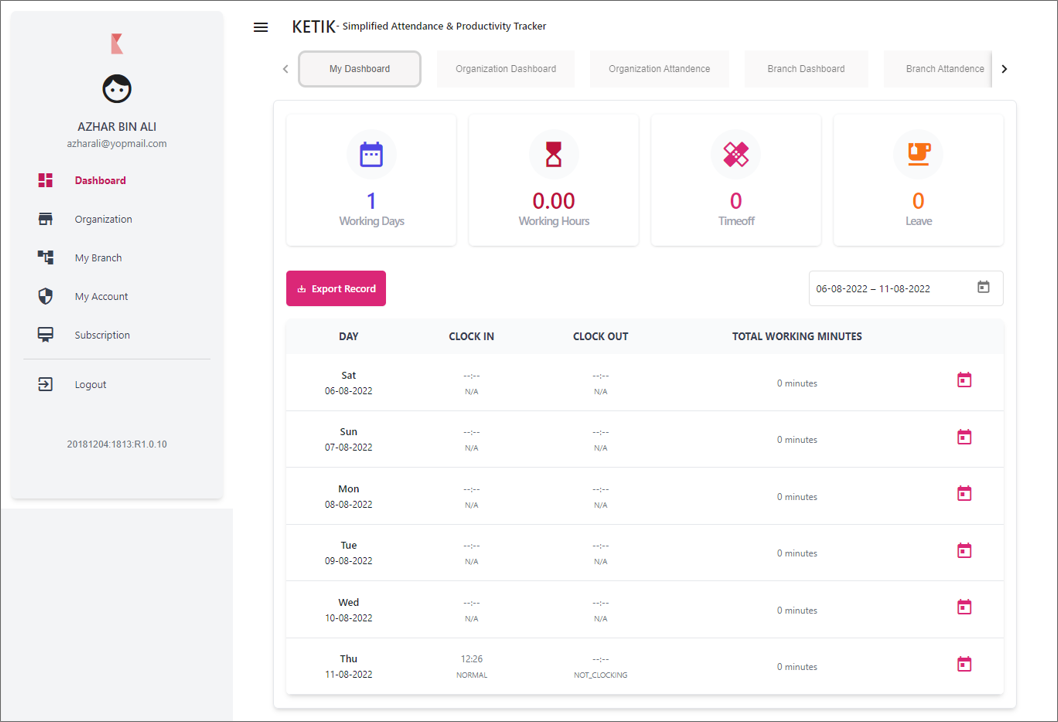
3. Here, you can view your attendance summary such as your total of working days and hours, timeoff, and leave. You can also view your latest Ketik Clock in and Clock out record below the summary data.
Organization Dashboard
Note: Organization Dashboard can only be viewed by superadmin.
1. In the Dashboard, click on “Organization Dashboard” tab.
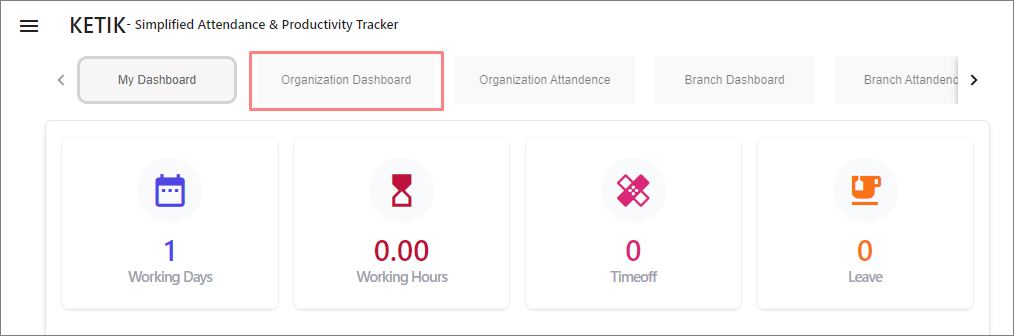
2. Now, you should be on “Organization Dashboard” page.
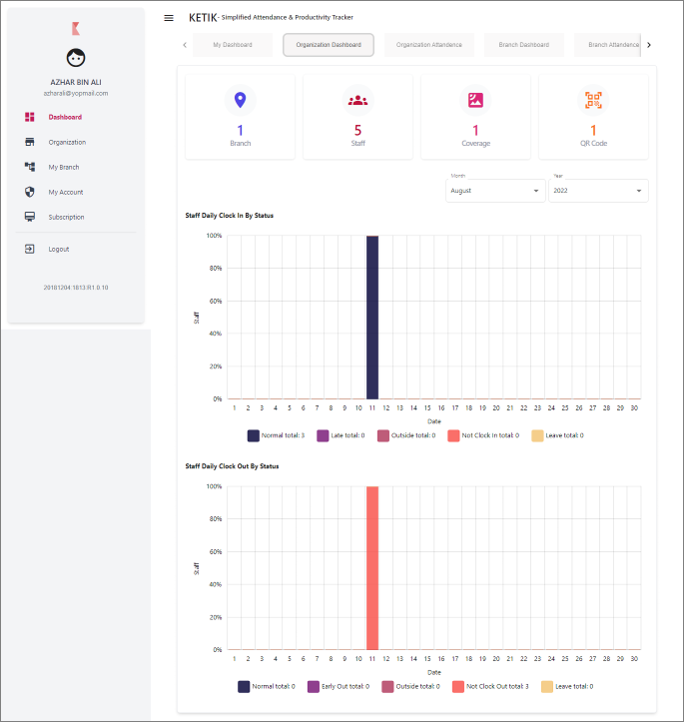
3. Here, you can view organization’s summary data such as total of branches, staffs, coverages, and QR codes. You can also view statistical data on organization’s staff Clock in and Clock out according to their status.
Branch Dashboard
Note: Branch Dashboard can only be viewed by superadmin and branch admin.
1. In the Dashboard, click on “Branch Dashboard” tab.
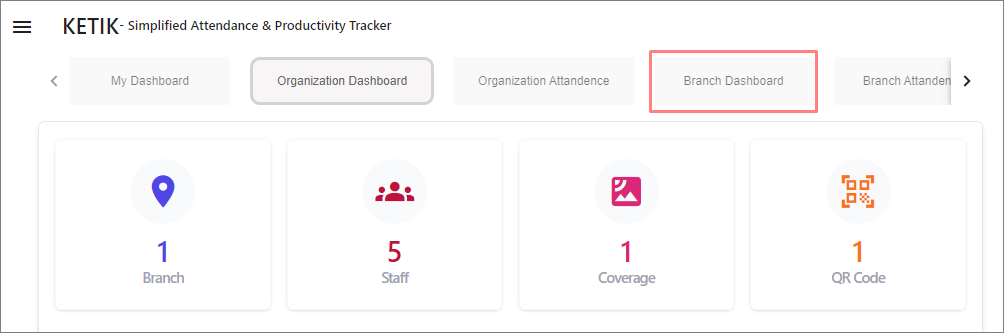
2. Now, you should be on “Branch Dashboard” page.
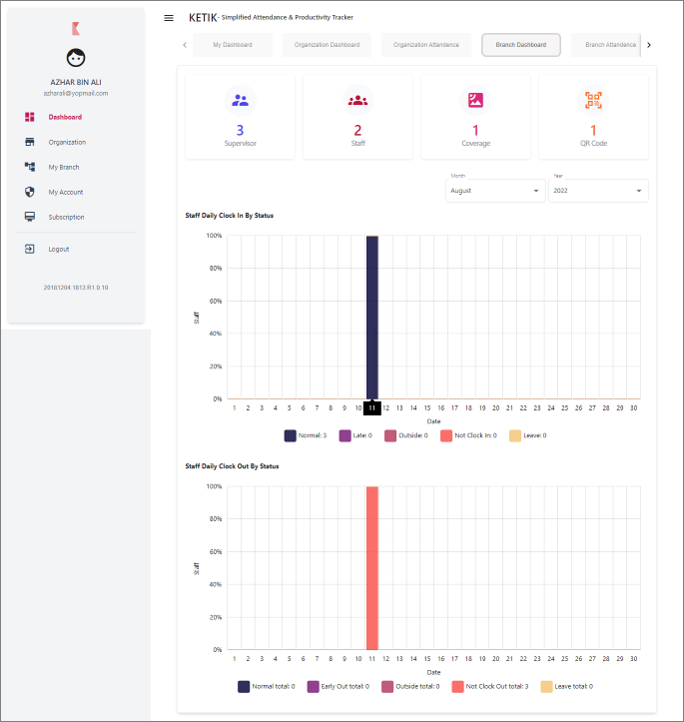
3. Here, you can view branch’s summary data such as total of supervisors, staffs, coverages, and QR codes. You can also view statistical data on branch’s staff Clock in and Clock out according to their status.