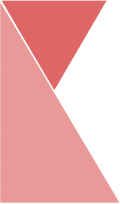Superadmin, branch admin, and supervisor can view staff attendance but limited depending on their roles. To view the attendance, please follow the steps below:
Organization Attendance
Note: Only superadmin can view Organisation Attendance
1. In the Dashboard, click on “Organization Attendance” tab.
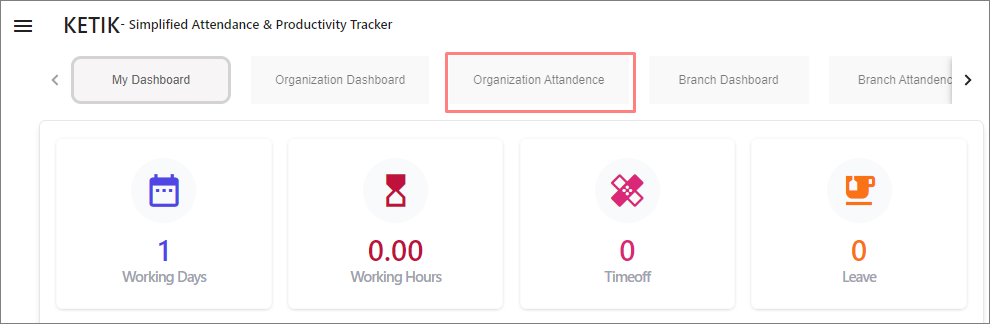
2. Now, should be on “Organization Attendance” page.
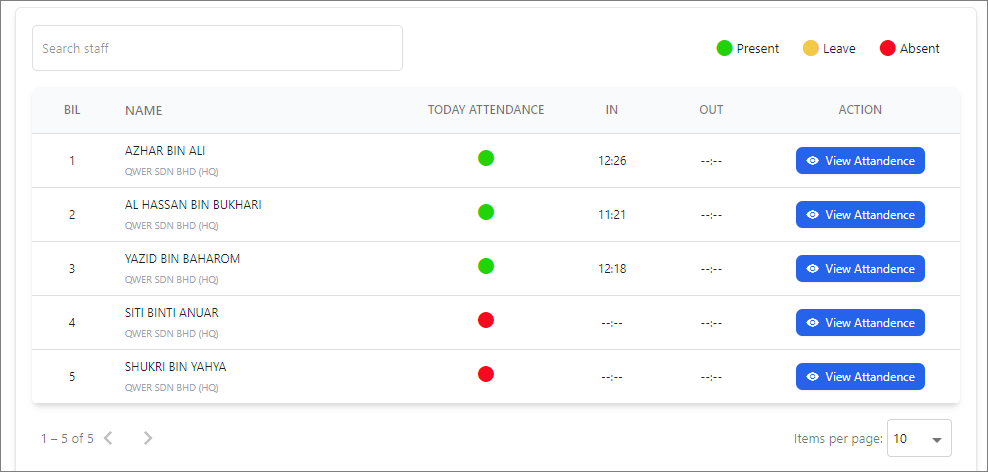
3. Here, superadmin can view the attendance status of all staffs from the organization. Click View Attendance button to view staff attendance details.
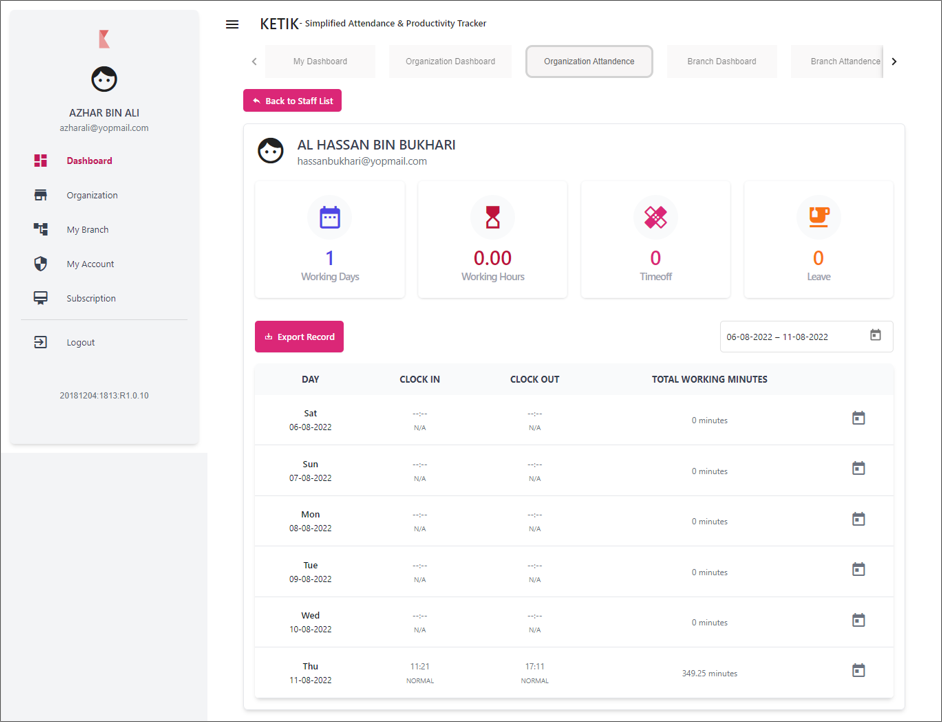
4. Here, superadmin can view the staff attendance summary such as total of working days and hours, timeoff, and leave. Superadmin can also view their latest Ketik Clock in and Clock out record below the summary data.
Branch Attendance
Note: Only branch-admin can view Branch Attendance
1. In the Dashboard, click on “Branch Attendance” tab.
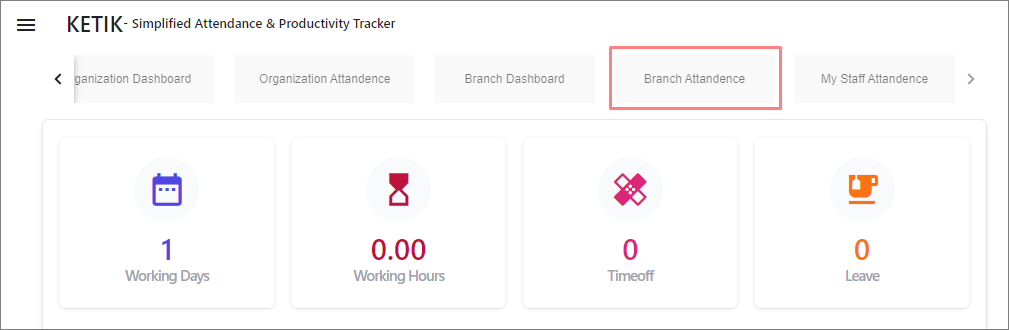
2. Now, should be on “Branch Attendance” page.
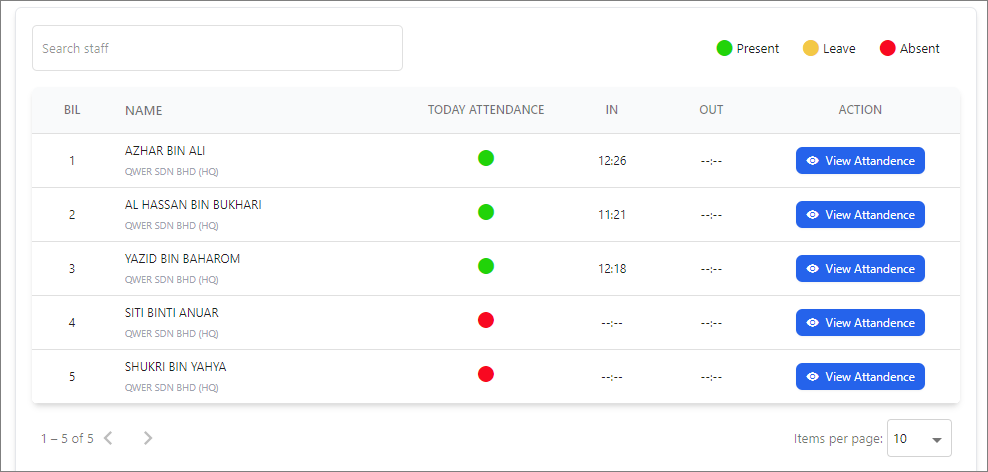
3. Here, branch admin can view the attendance status of all staffs from the branch. Click View Attendance button to view staff attendance details.
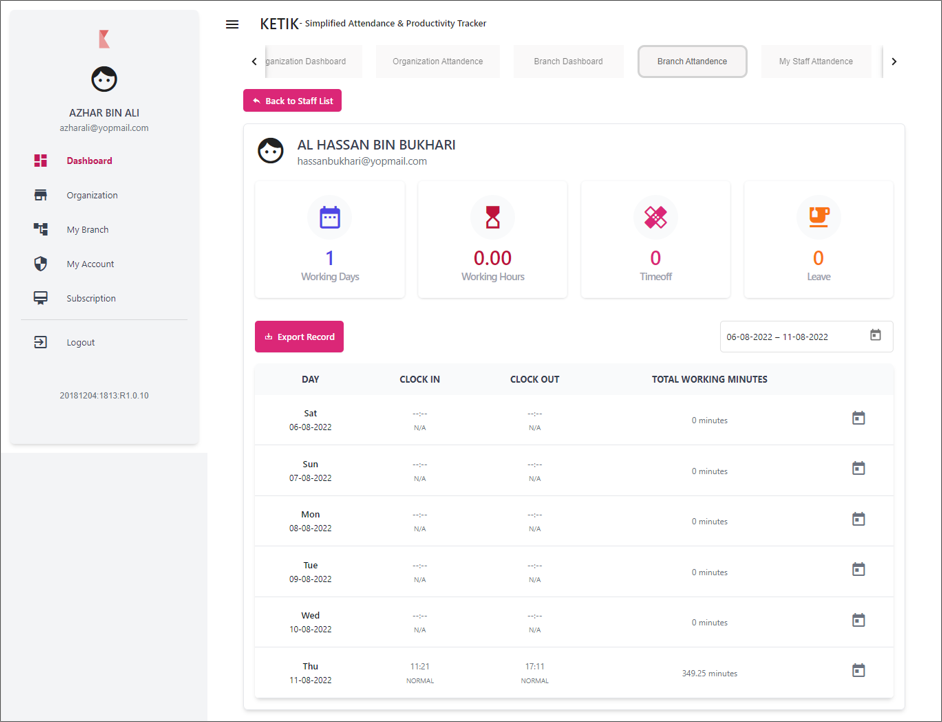
4. Here, branch admin can view the staff attendance summary such as total of working days and hours, timeoff, and leave. Branch admin can also view their latest Ketik Clock in and Clock out record below the summary data.
My Staff Attendance
Note: Only supervisors can view My Staff Attendance
1. In the Dashboard, click on “My Staff Attendance” tab.
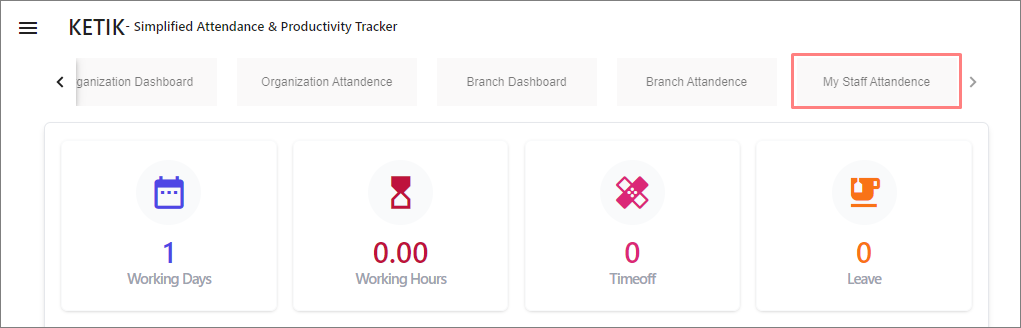
2. Now, should be on “My Staff Attendance” page.
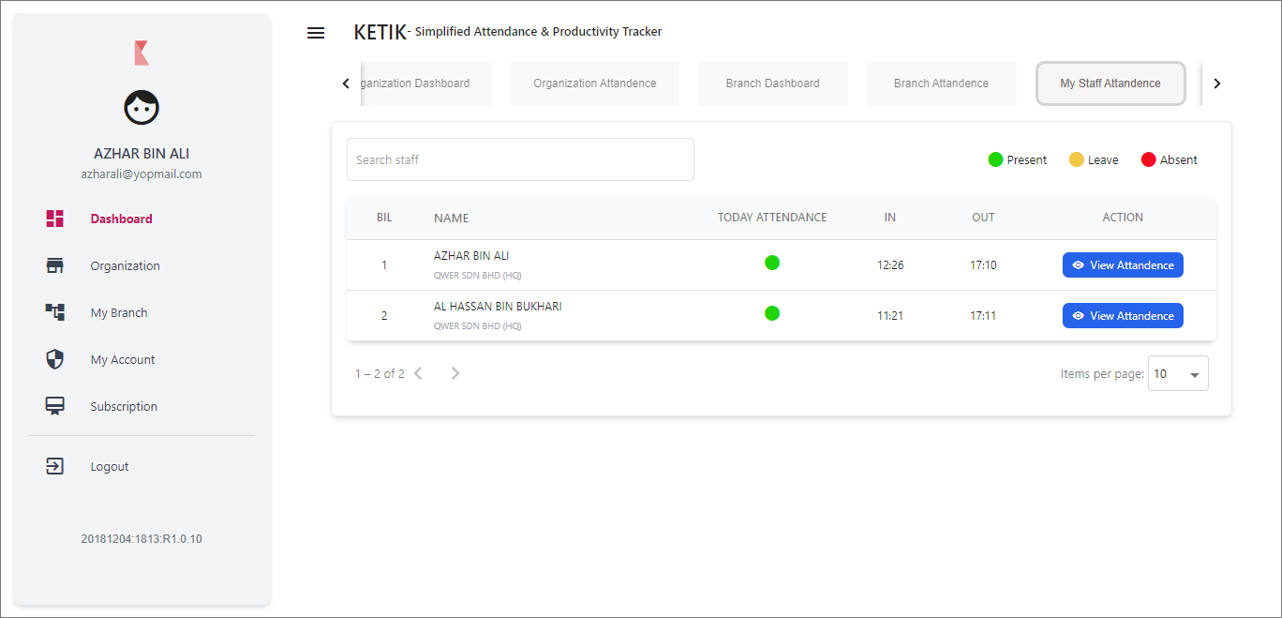
3. Here, supervisors can view the attendance status of their subordinates. Click View Attendance button to view subordinate attendance details.
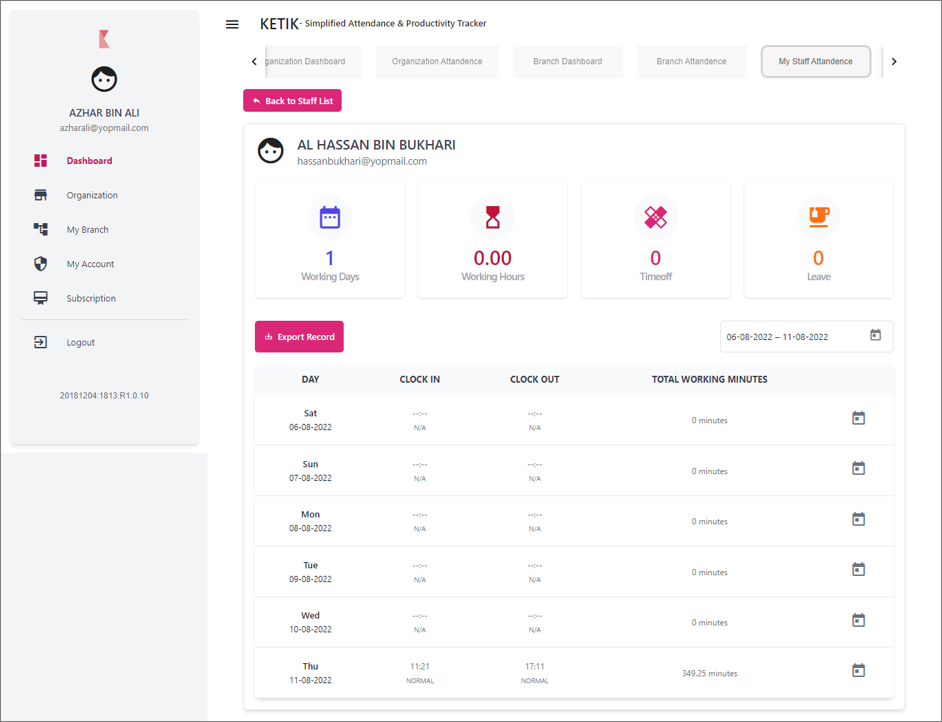
4. Here, supervisors can view subordinate attendance summary such as total of working days and hours, timeoff, and leave. Supervisors can also view their latest Ketik Clock in and Clock out record below the summary data.