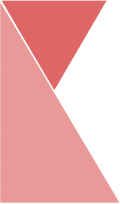Create an Account
Before you can start using Ketik app, you need to register an account. In order to do that, please follow these steps:
1. Go to ketik.my and click Daftar Sekarang button.

2. Fill in the Personal Information form.
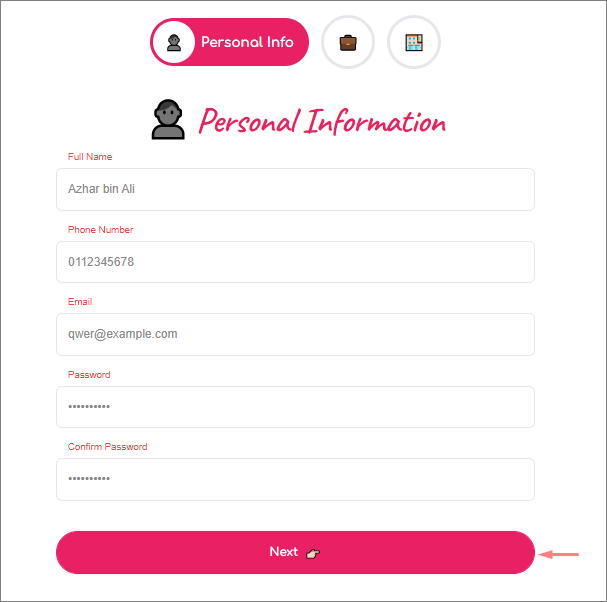
3. After done filling the form, Click Next to proceed to the next page.
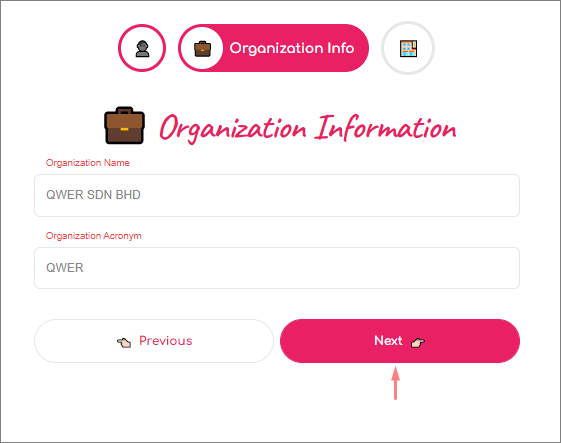
4. Fill in the Organization Information form. Click Next to proceed to the next page, click Previous if you want to edit and to go back to previous form.
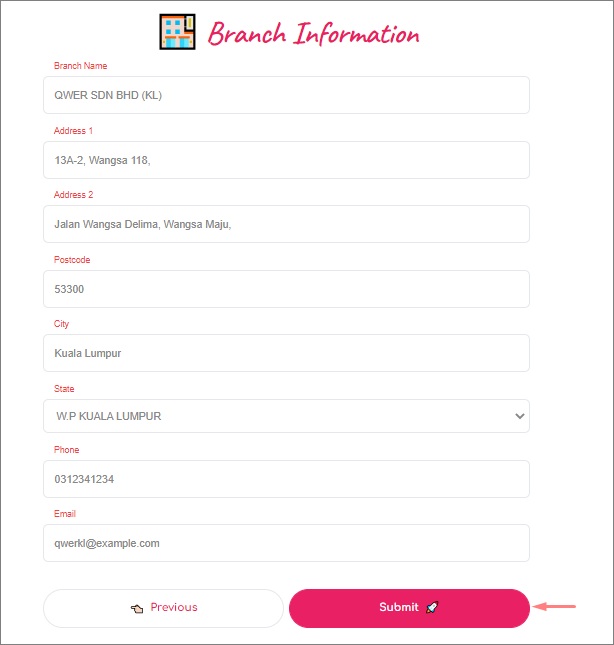
5. Finally, fill in the Branch Information form. Once finished, click Submit button to complete registration. Now, your Ketik account have been created and you are good to go!
Login to Ketik.my
After creating an account, you can now proceed to sign in to ketik.my. You will be subscribed to a free 7-day trial plan to start. To continue signing in, please follow these steps:
1. Go to ketik.my login page and fill in your registered email and password.
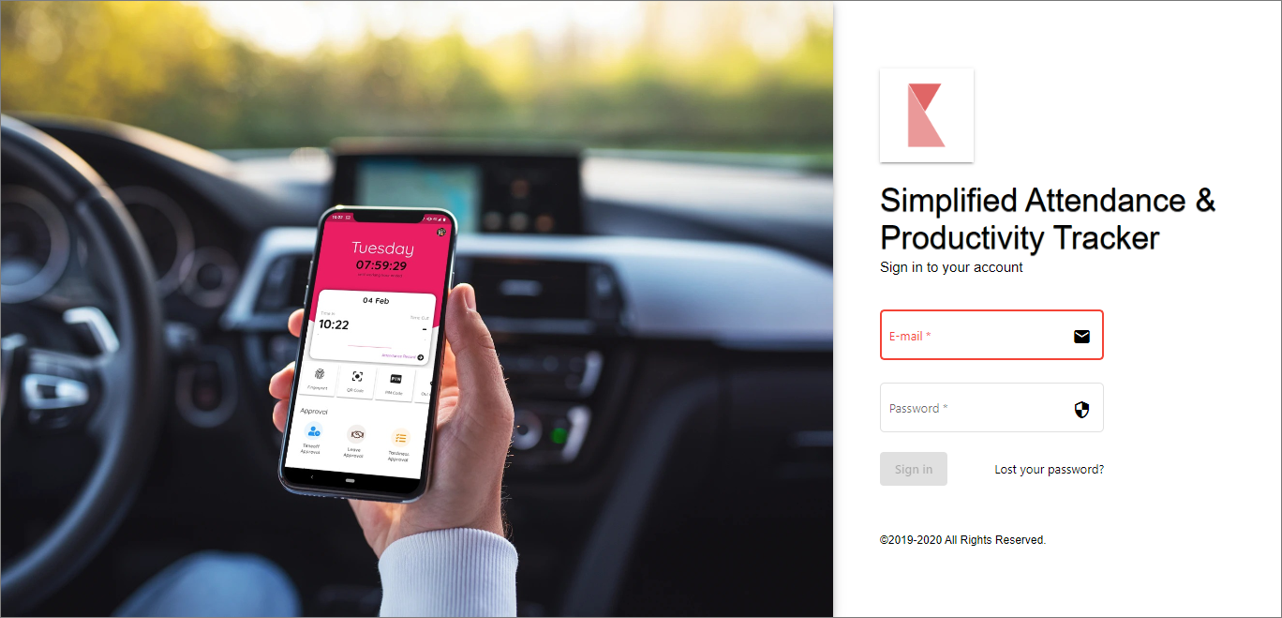
2. Click on the Sign in button. If signing in is successful, you will be redirected to the Ketik.my homepage.