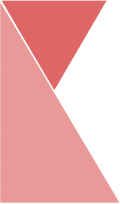This feature allows superadmin to edit and manage organization information. To edit organization information, please follow the steps below:
1. From home page, click “Organization” in the page sidebar.
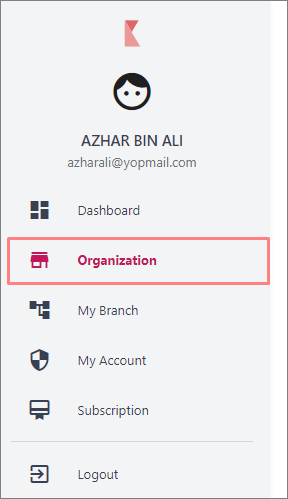
2. Now, should be on “Organization” page. Hover over the information you would like to edit. Enter data into the fields listed or edit existing information.
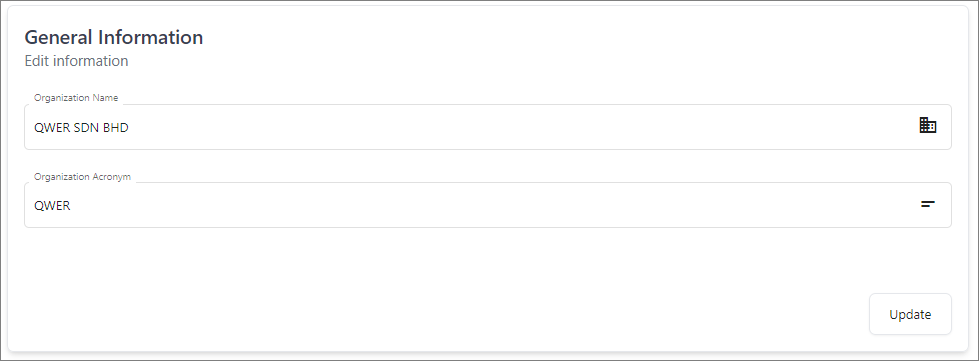
3. When you are finished editing, click Update button and your organization information has successfully been updated.