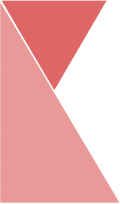This feature allows branch admin to edit and manage branch coverage. To edit branch coverage, please follow the steps below:
1. On the top center of the page, click on “Branch Coverage” tab.
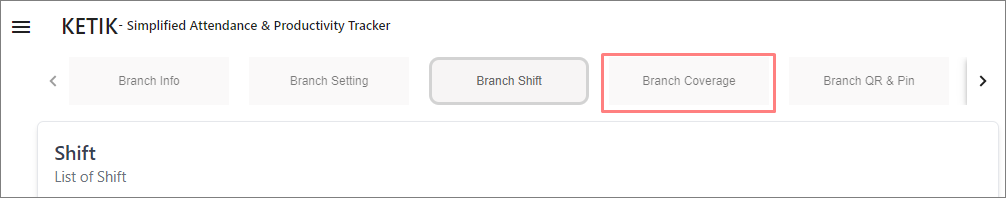
2. Now, you should be on the “Coverage” page. Here, you can view the list of coverage of your branch.
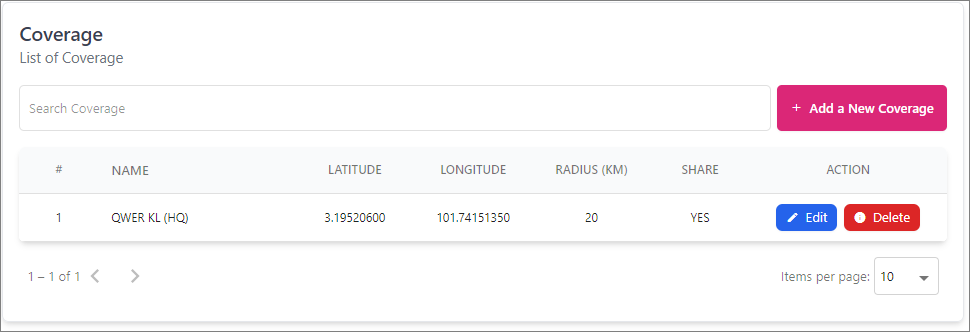
3. Click on “Edit” button to edit, or click “Delete” button if you want to delete coverage.
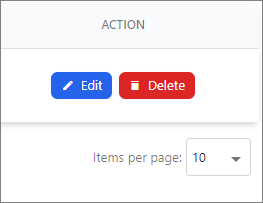
4. Now, you should be on “Edit Coverage Details” page. Hover and drag the pin to change coverage location. Hover over the information you would like to edit. Enter data into the fields listed or edit existing information.
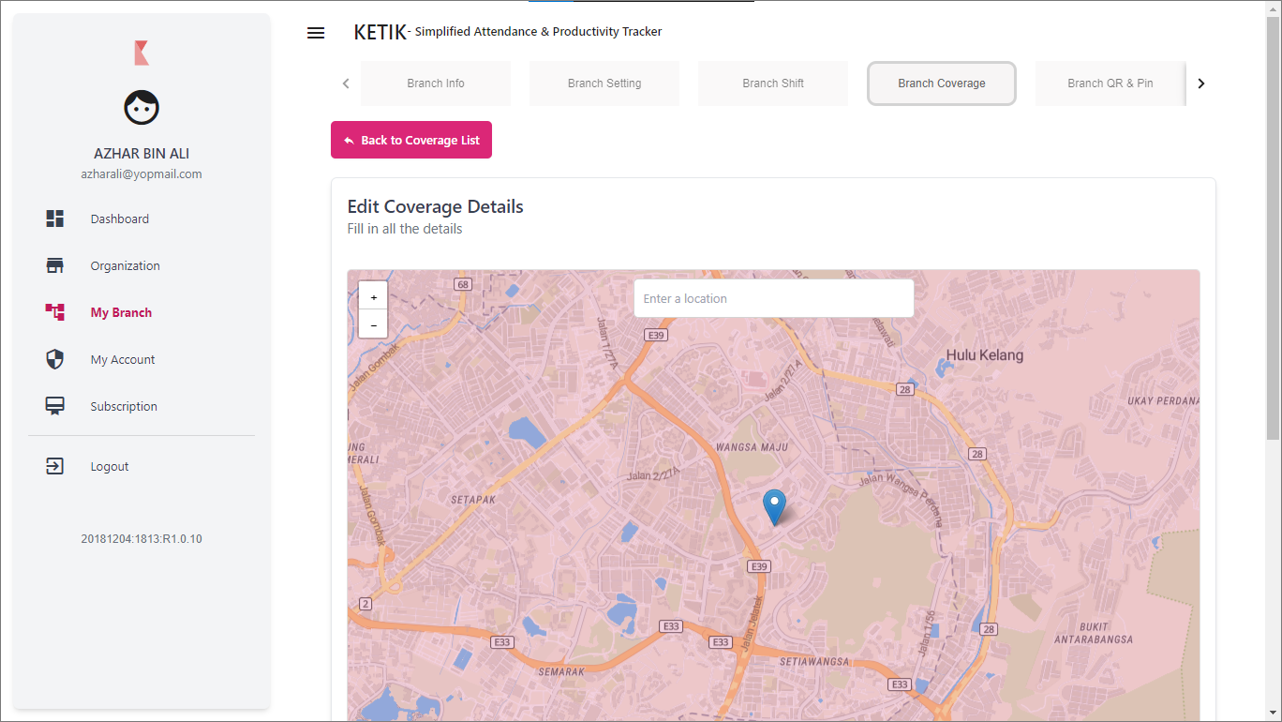
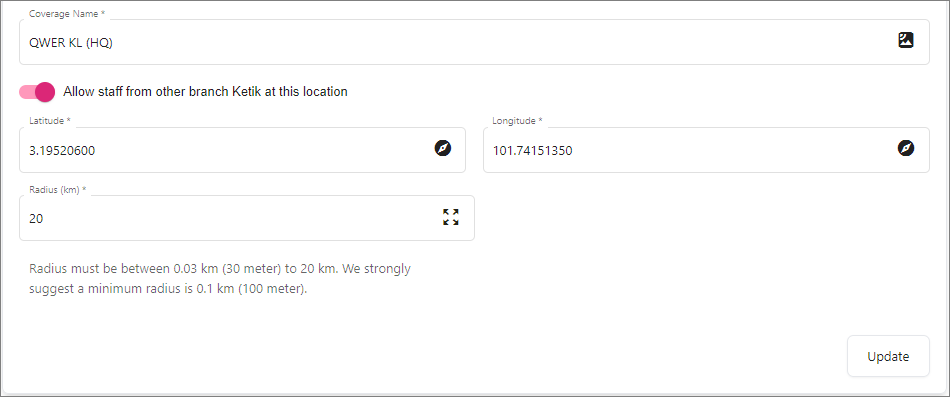
5. Once you are finished, click “Update” button and your coverage has successfully been updated.