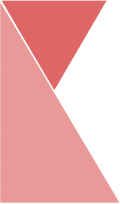Staffs can export their personal attendance record while superadmin, branch admin, and supervisors can export including their subordinate records. To export the attendance report, please follow the steps below:
Export Personal Attendance Record
1. Click on “Dashboard” in the page sidebar.
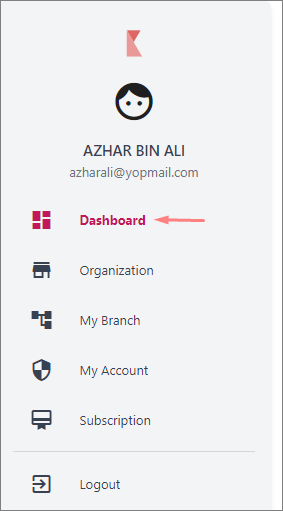
2. Now, should be on “My Dashboard” page.
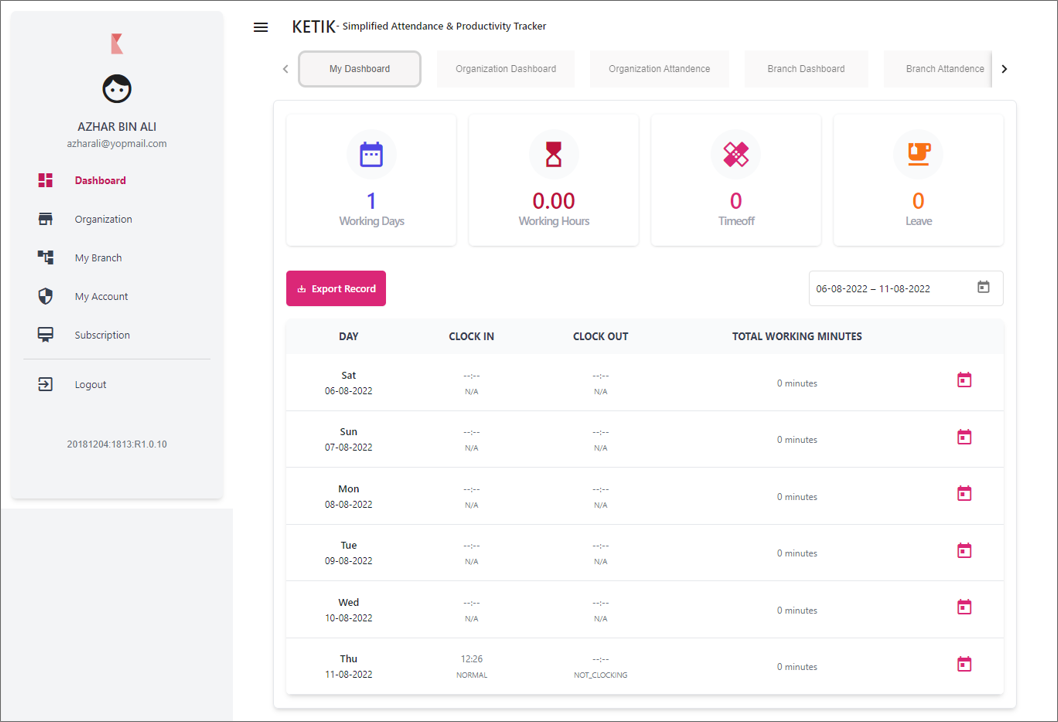
3. Click the “Export Record” button
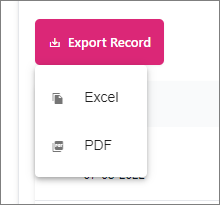
4. Click on the type of files you want to export. Now, you have exported your personal attendance record.
Export Subordinates Attendance Record
1. Click on “Organization Attendance” tab. (This applies to Branch Attendance and Staff Attendance as well to export branch and staff attendance respectively.)
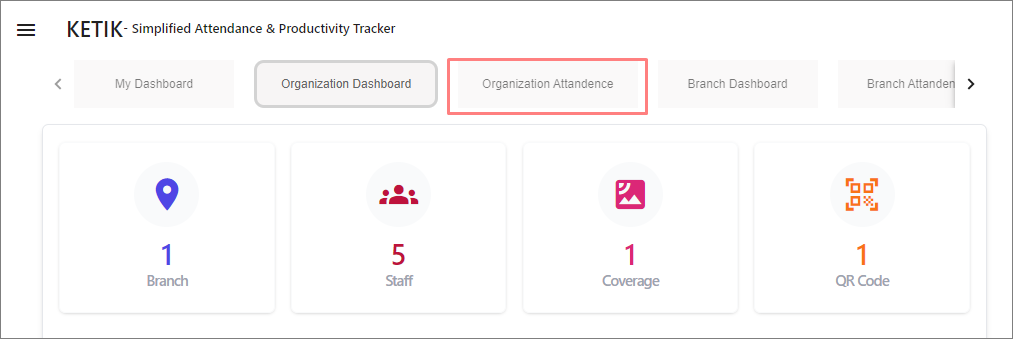
2. Now, you should be on “Organization Attendance” page.
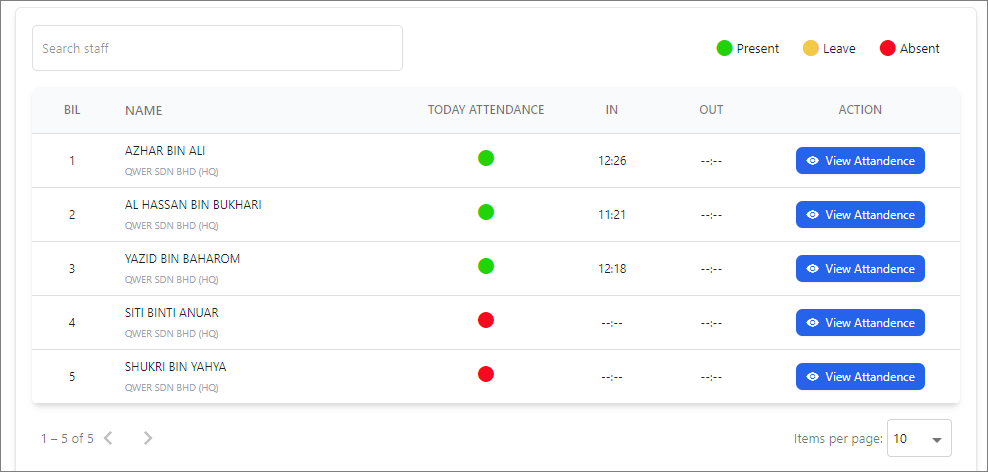
3. Here, superadmin can view the attendance status of all staffs from the organization. Click View Attendance button to view staff attendance details.
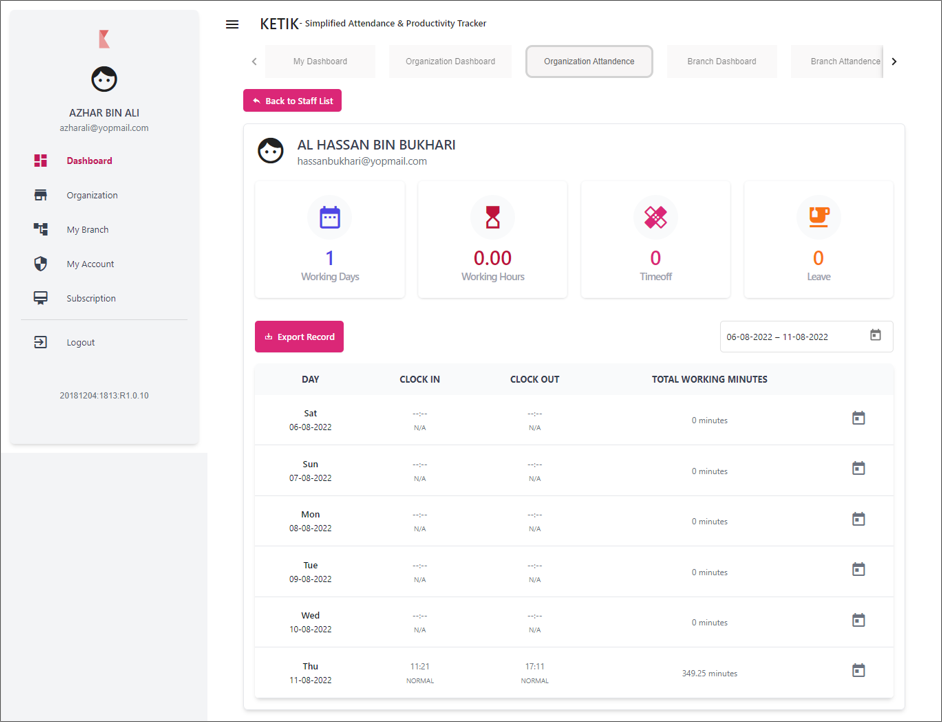
4. Here, superadmin can view the staff attendance summary.
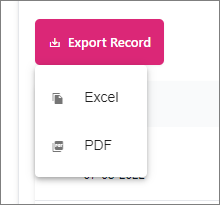
5. Click on the type of files you want to export. Now, you have exported your subordinate attendance record.