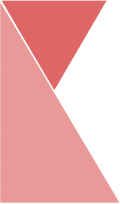Staff can apply leave, while the supervisor can approve or reject their leave request. To apply/ approve leave, simply follow the steps below:
Apply Leave
1. Under the Application section, click on “Leave Application” tab.
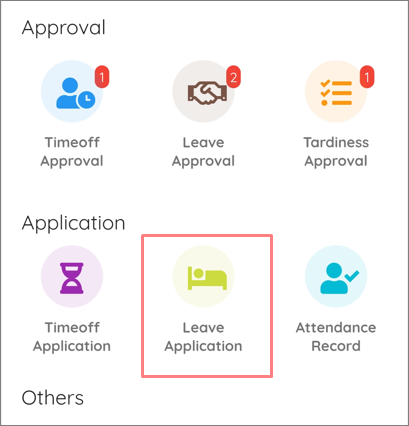
2. Fill in the details of the leave.
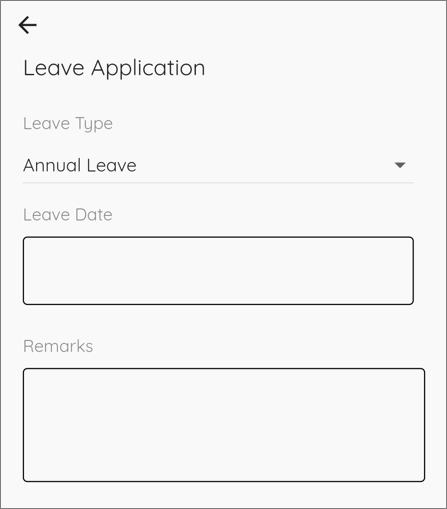
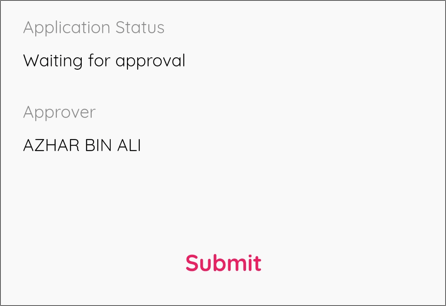
3. Once finished, click “Submit” button to submit leave application.
Approve Leave
1. Under the Approval section, click on “Leave Approval” tab.

2. You should be on “Leave Approval” page. Here, you can see list of leave applications that are pending for your approval.
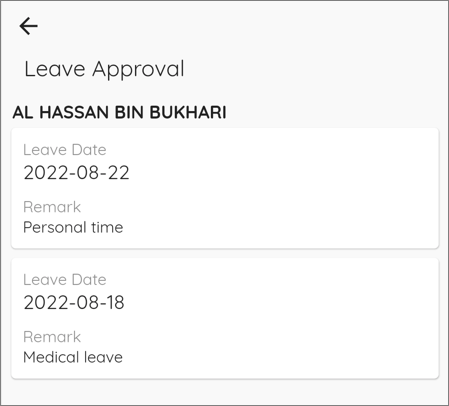
3. Click on the application to proceed to approval. A pop-up will appeared.
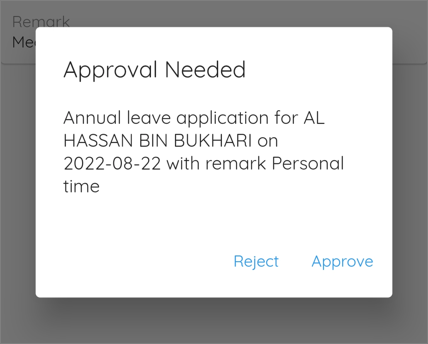
4. Click on “Approve” button to approve, click on “Reject” button to reject the application.