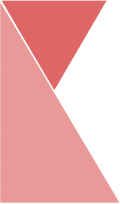This feature allows branch admin to add branch Staff. To add new branch Staff, please follow the steps below:
1. On the top center of the page, click on “Branch Staff” tab.
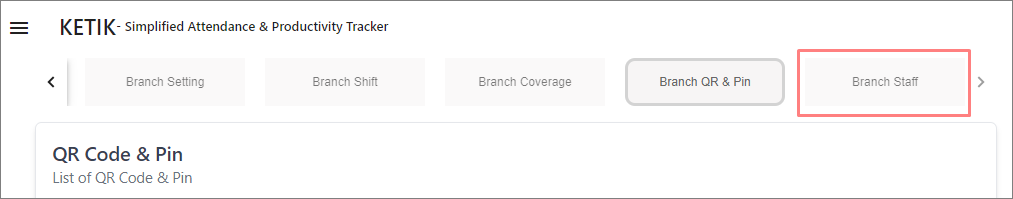
2. Now, you should be on the “Staff” page. Here, you can view the list of staffs of your branch.
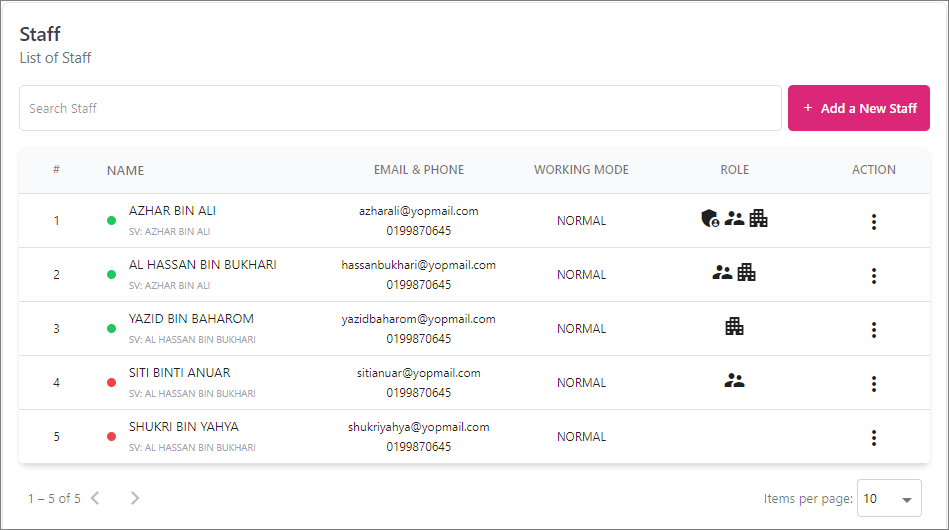
3. Click on “+ Add a New Staff” button to add new staff.
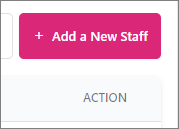
4. Now, you should be on “Add a New Staff” page. Fill all required data into the fields listed.
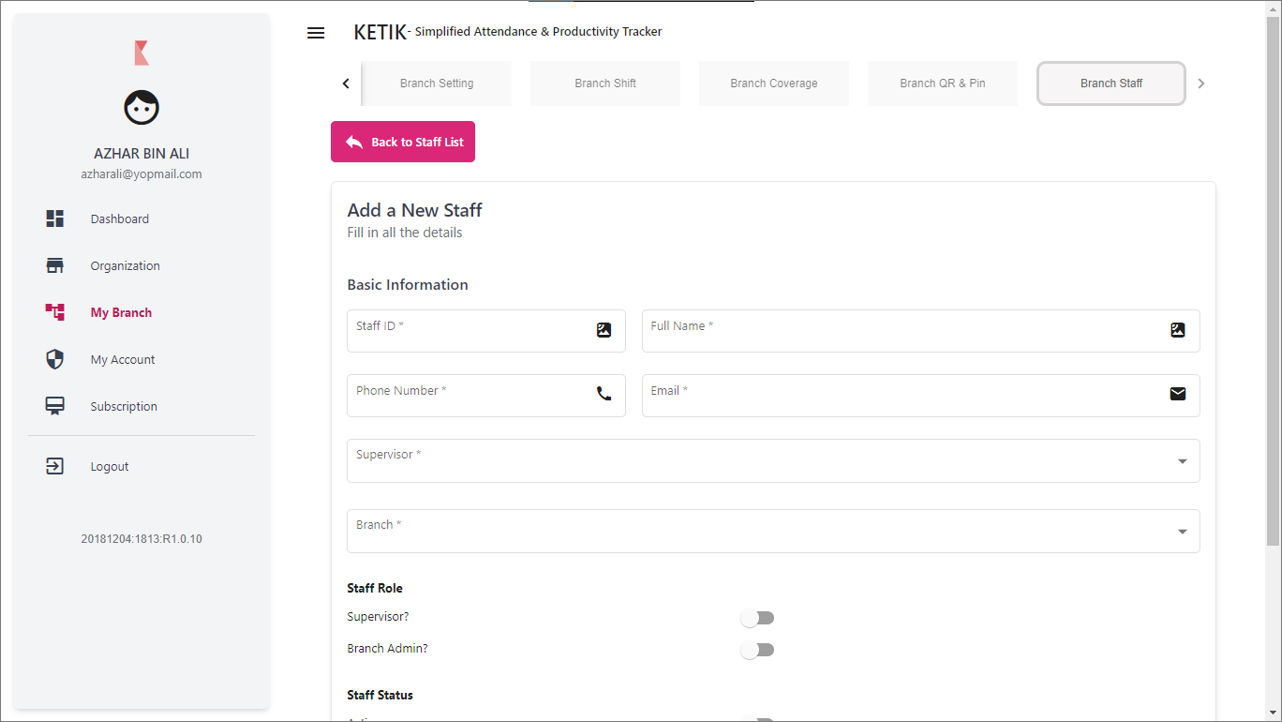
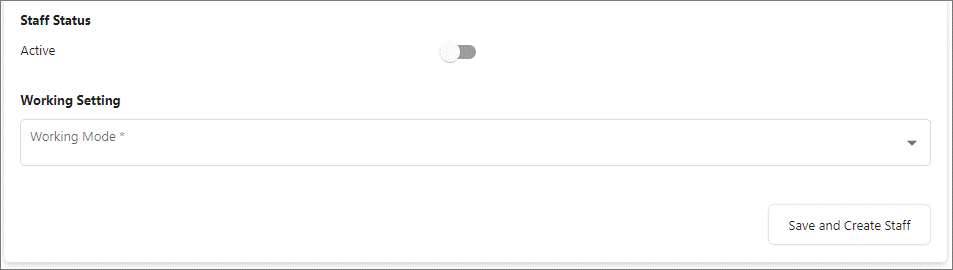
5. Once you are finished, click “Save and Create Staff” button and your new staff has successfully been created.